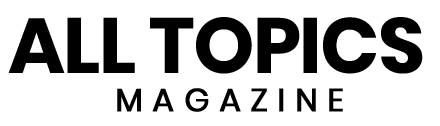Introduction
VGA and HDMI are interfaces that help us connect electronic devices. You must have seen how BGA and HDMI cables are connected to projectors, television screens, computers, laptops, DVD players, and more.
If you are wondering what is VGA, the first thing that you should know is that it stands for Video Graphics Array. HDMI, on the other hand, stands for High-Definition Multimedia Interface. Both of them in essence are a series of cables that are connected.
Ever since the early days of computer invention, VGA ports have been used. VGAs have been for the longest time, been the most sought-after video cables that have been sold. HDMI first burst into the scene in 2002. Following its inception, most devices replaced VGA for HDMI.
In this resource article, we are going to shed light on some important factors concerning VGA vs HDMI. Specifically, we are going to look at the following-
- Understanding VGA and HDMI connection types
- Listing down the differences between VGA and HDMI
- Major Pros and Cons of using VGA vs HDMI ports
- The Final Takeaway
If you are someone that is confused between VGA and HDMI, this article will help clear a lot of your doubts regarding the same.
I. Understanding VGA and HDMI: What you should know
What is VGA?
VGA is able to carry only video signals from one device to another. For example, a VGA can help in connecting your CPU to your Computer Monitor. On the other hand, an HDMI cable can help relay both video as well as audio signals.
VGA was first developed by the computer company, IBM to connect its personal computers. It is still the most widely standard that is used today. It should be pointed out that it is old technology. The purpose behind the invention of VGA was to pass on just video signals.
In terms of the resolution, VGA cables can only transfer video resolutions in the 640×480 resolution. The refresh rate for the same stands at a modest 60Hz. The signals that are used are not digital, but analog in nature.
What is HDMI?
HDMI is the latest gold standard that was created by electronic manufacturers to transfer both video and audio signals between devices. For example, if you have an HD Set-Top Box in your home that is connected to a Smart TV, it is an HDMI cable that does duty on that.
An HDMI port is an 8-channel set-up along with a CEC channel that is employed to work between different types of electronic devices. The main advantage of using an HDMI is that in place of four to eight different cables, you are just using one!
With our lives being dominated by electronic devices, the need for a simplified standard interface for everything gave birth to HDMI cables. In recent years, manufacturers are creating their products keeping in mind only HDMI cables and connectivity.
II. 7 Major Differences Between VGA and HDMI
In this section, we are going to outline seven major differences between VGA and HDMI connectivity-
- Founding Fathers of VGA and HDMI
VGA was innovated and created by IBM or International Business Machines in 1987. HDMI per se does not have a single founder. In fact, several digital and electronic companies like Hitachi, Philips, Sony, Panasonic, Toshiba, and Thomson were involved in research, development, and manufacturing.
- Type of Signal and Connectivity in VGA and HDMI
As we have already mentioned in the opening sections of the article, VGA is only able to convey video signals. HDMI cables can convey both videos as well as audio signals. In terms of the resolution as well, HDMI carries more picture and video resolution than a VGA cable. VGA is used only for analog devices, while HDMI is used for digital devices.
- Pin Specifications of VGA and HDMI
If you closely examine a VGA cable and pin, you will see that there are 15 pins. You should also know that the VGA is not hot-pluggable. An HDMI connection uses two types of pin setup- 19 and 29. It is also hot-pluggable meaning you do not have to shut down the system to use it or eject it. HDMI cables detect both audio and video signals.
- Resolution and Refresh Rates of VGA and HDMI
VGA typically has a lower rate of refresh and resolution than an HDMI. Specifically, the Refresh Rate of VGA is 6- Hz, while that of HDMI can go up to 240 Hz. The maximum resolution of VGA can go to 1600×1200 and that of HDMI is 920×1200. However, it is impossible for you to get your hands on such VGA cables in real life.
- Signal Interference and Usage of VGA and HDMI
According to leading experts, when you are using an HDMI connection, you are not going to see any lags in the display in terms of signal interference. This is practically zero. VGA on the other hand is notorious for getting affected because of signal interference. Likewise, old computer monitors run on VGA. Almost all modern devices, depend on HDMI.
- Types of Connectors in VGA and HDMI
If you have ever seen a VGA connector you would have probably seen its blue color. You would have also noticed the 15 male pins that go into a 15 female holed form. HDMI connectors come in various shapes, sizes and forms. You have a complete range from Type A to Type E (B, C, and D). The different connectors are used for different devices.
- Costs and Availability of VGA and HDMI
It is very difficult to get your hands on a VGA cable in 2022. They are phasing out. Even if you find one, you will get it for a few pennies at best. VGA to HDMI converters are far more expensive. HDMI cables are more expensive than VGA but are still very much affordable since there are a ton of manufacturers that create them. They are readily available everywhere.
III. Major Pros and Cons of Using VGA and HDMI Ports
In this section, we are going to look at some of the major limitations of VGA cables and how HDMI has replaced it as better technology-
- Input Lag – If you have ever used a VGA cable, you know that it suffers badly from something known as an Input Lag. It means that there is a significant delay from the time you enter a command and see its result on the screen. While HDMI connectivity also suffers from the same, it is not as great as VGA.
- Compatibility Issues – VGA cables are mostly used on old computers and projector screens. Older electronic devices did not carry HDMI ports and connectivity options. If you have an old projector lying somewhere in the school, you will note that you just have a 15 pin VGA port for connectivity.
- Signal Quality – In connectivity circles, there is a term that goes by the name of ‘cross talk’. What happens is that when you are using VGA cables, there are more chances of the same intercepting the signals of other cables that are near to your electronic device. HDMI cables are less prone to suffering from signal quality issues like crosstalk.
- Application Restrictions – As we have already pointed out, VGA cables are mostly used for older screens and projectors. HDMI cables are now running everything from performance PCs to gaming consoles, home entertainment systems, and smart home technologies like security systems. They are much wider in their applications.
- Converters – If you have a VGA cable and want to plug it into a device that just has a port for HDMI, you will have to use a converter. Almost all modern electronic devices now come with HDMI ports. You also need to know that a VGA to HDMI converter is expensive and does not come cheap. This is because it is more of a novelty item.
IV. The Final Takeaway
In this resource article on VGA vs HDMI, we have covered most of what you should be knowing regarding these two cables and connectivity options. We have specifically looked to cover what is VGA, what is HDMI, the differences between VGA and HDMI, and also shed light on the major pros and cons of using VGA and HDMI. If you have any other questions that you would like us to discuss on the topic, please let us know in the comments section below.